Here are some conversations which had actually happened between help desk people and their customers.
Customer: "You've got to fix my computer. I urgently need to print a document, but the computer won't boot properly."
Tech Support: "What does it say?"
Customer: "Something about an error and non-system disk."
Tech Support: "Look at your machine. Is there a floppy inside?"
Customer: "No, but there's a sticker saying there's an Intel inside."
Tech Support: "Just call us back if there's a problem. We're open 24 hours."
Customer: "Is that Eastern time?"
Tech Support: "Ok, now click your left mouse button."
Customer: (silence) "But I only have one mouse."
Customer: "Excuse me can I use this disk? It has a hole in it."
Tech Support: "Do you have 3 1/2 inch diskettes?"
Customer: "No, I only have 3 of them."
Tech Support: "I need you to right-click on the Open Desktop."
Customer: "Ok."
Tech Support: "Did you get a pop-up menu?"
Customer: "No."
Tech Support: "Ok. Right click again. Do you see a pop-up menu?"
Customer: "No."
Tech Support: "Ok, sir. Can you tell me what you have done up until this point?"
Customer: "Sure, you told me to write 'click' and I wrote 'click'."
Customer: "Now what do I do?"
Tech Support: "What is the prompt on the screen?"
Customer: "It's asking for 'Enter Your Last Name.'"
Tech Support: "Ok, so type in your last name."
Customer: "How do you spell that?"
Customer: "I received the software update you sent, but I am still getting the same error message."
Tech Support: "Did you install the update?"
Customer: "No. Oh, am I supposed to install it to get it to work?"
Tech Support: "Is your computer on a separate telephone line?"
Customer: "No." (clicks the button to log on to our service)
Tech Support: "Well then we can't--"
Customer: "It says 'no dial tone'."
Tech Support: "That's because you're on the line with me right now. You need to--"
Customer: "No, that's not it. It does this all the time. I just have to try a few times, and it will let me through."
Tech Support: "No, ma'am. It's not even trying to dial right now because you're on the phone with me."
Customer: "It must be busy. I'll try again later."
Customer: "I'm having trouble installing Microsoft Word."
Tech Support: "Tell me what you've done."
Customer: "I typed 'A:SETUP'."
Tech Support: "Ma'am, remove the disk and tell me what it says."
Customer: "It says '[PC manufacturer] Restore and Recovery disk'."
Tech Support: "Insert the MS Word set-up disk."
Customer: "What?"
Tech Support: "Did you buy MS word?"
Customer "No."
Customer: "Do I need a computer to use your software?"
Tech Support: "Ok, in the bottom left hand side of the screen, can you see the 'OK' button displayed?"
Customer: "Wow. How can you see my screen from there?"
Tech Support: "Years of training..."
Tech Support: "What type of computer do you have?"
Customer: "A white one."
Customer: "I'm going to be using Windows NT. Should I get the Server or Workstation version?"
Tech Support: "Well, are you using it as a workstation or as a server?"
Customer: "A server. So, which one do I get?"
Tech Support: "The server version perhaps?"
Customer: "Which one is that?"
Tech Support: "Windows NT Server."
Customer: "Ok, thanks."
Tech Support: "Type 'A:' at the prompt."
Customer: "How do you spell that?"
Customer: "I can't log in to my account."
Tech Support: "Ok, let's look at your configuration."
Customer: "Ok... but I know that my User ID is case sensitive."
Tech Support: "Yes it is. Ok, what does it say in the 'User ID' field?"
Customer: "'Case Sensitive'."
Tech Support: "What's on your screen right now?"
Customer: "A stuffed animal that my boyfriend got me at the grocery store."
Tech Support: "What operating system are you running?"
Customer: "Pentium."
Tech Support: "What version of the Mac OS are you using?"
Customer: "Word 6.0."
Customer: "How do I print my voicemail?"
Customer: "I don't need any of that SQL stuff -- I just want a database!"
Tech Support: "What does the screen say now?"
Customer: "It says, 'Hit ENTER when ready'."
Tech Support: "Well?"
Customer: "How do I know when it's ready?"
Customer: "I have a long distance modem."
Customer: "I don't have a space bar."
Customer: "Do I have to hit 'F' and '8' at the same time?"
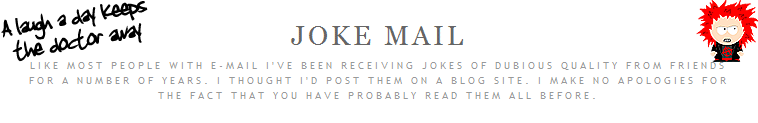
2 comments:
All these are very good.
Thank you Doc. Unfortunately, as is mentioned all over this site, I cannot claim it's my own work. But I will allow myself to take a bit of credit for putting it up :)
Post a Comment